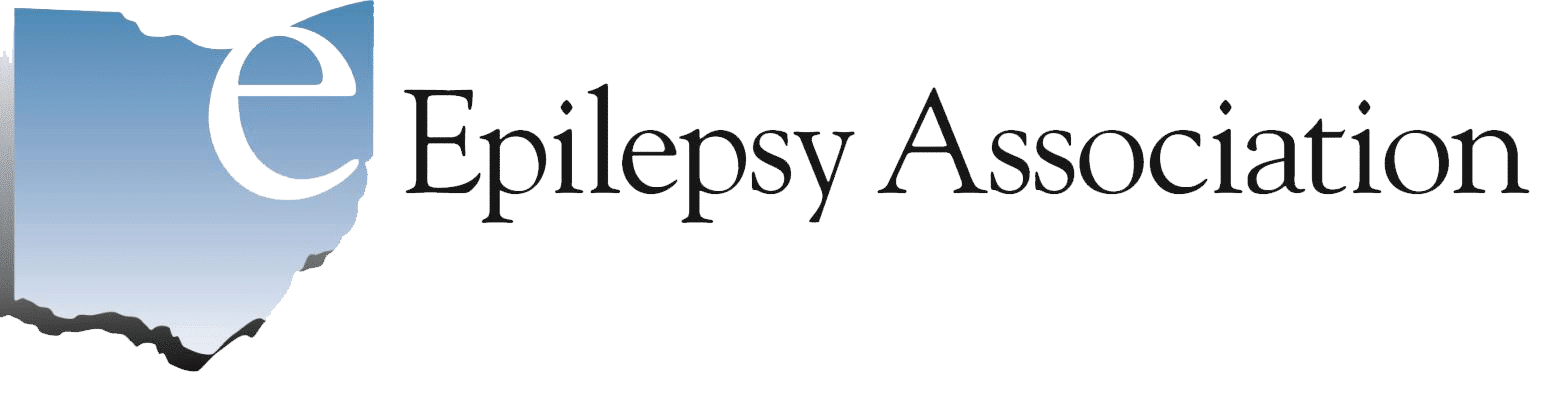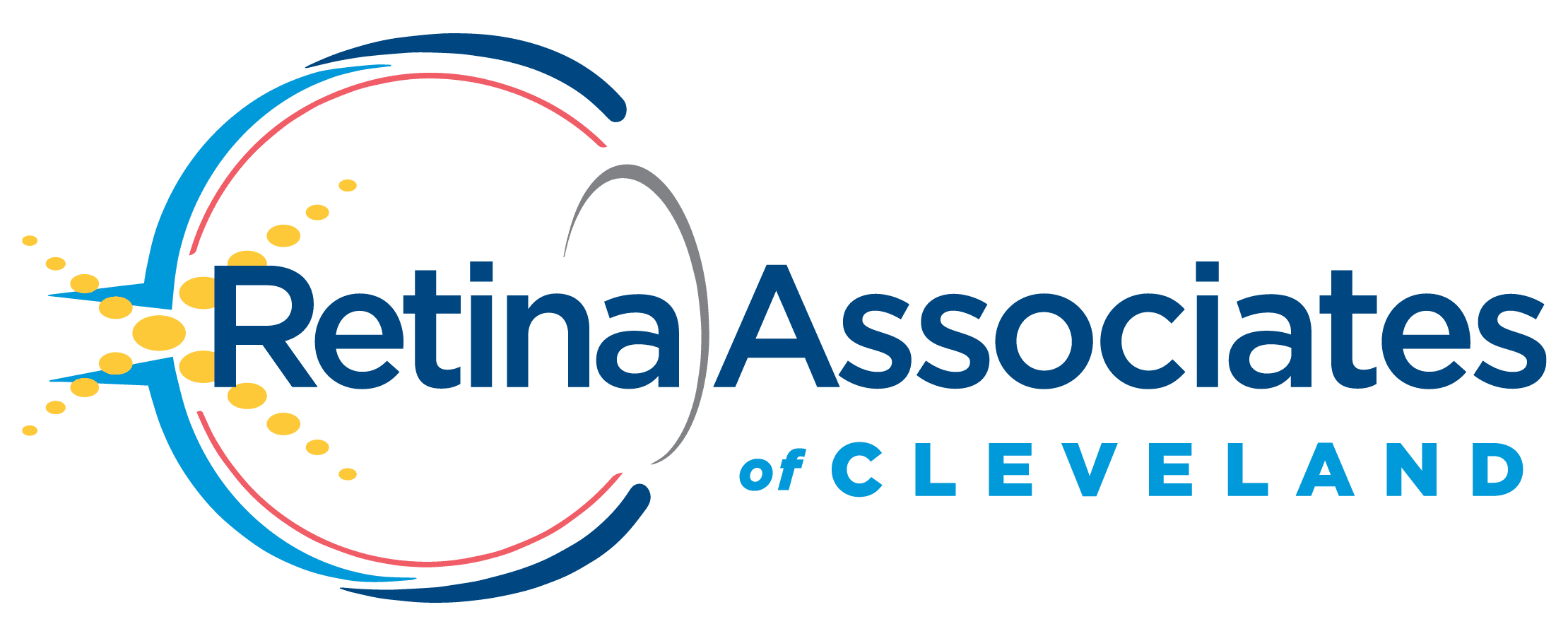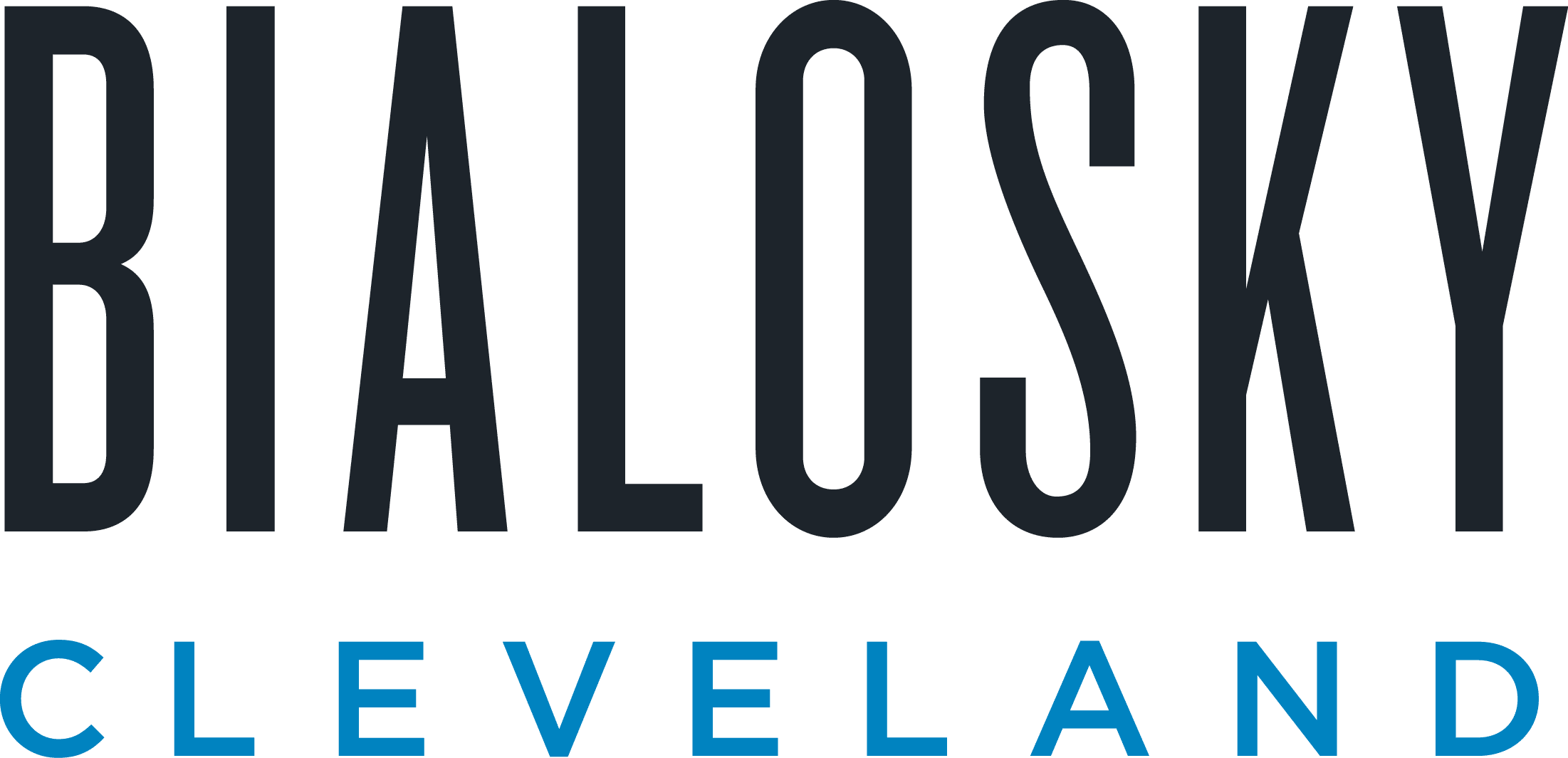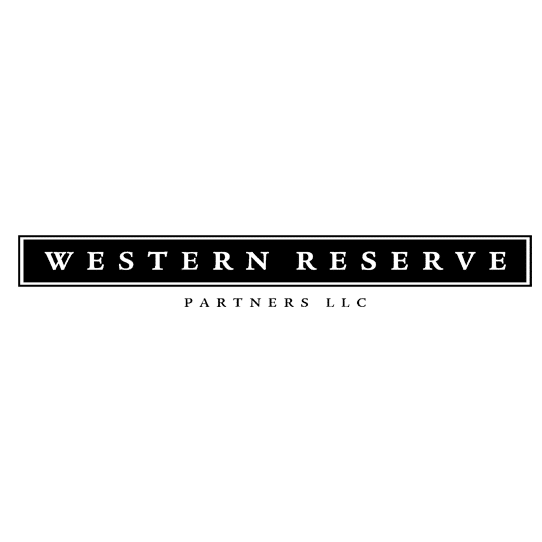Conarc iChannel is a file sharing service that enables you to easily and securely exchange documents with us.
To log in to the portal click here. The first time you access the portal, you will receive a temporary password to log in.
Enter your email address and password. If you can’t remember the password, hit the “forgot password” button to reset it. Barnes Wendling CPAs does not have access to your password.
To upload items, navigate to the “Submit Files” area and drag and drop your files or click to Browse to select your files.





Questions?
Please contact ichannel@barneswendling.com.